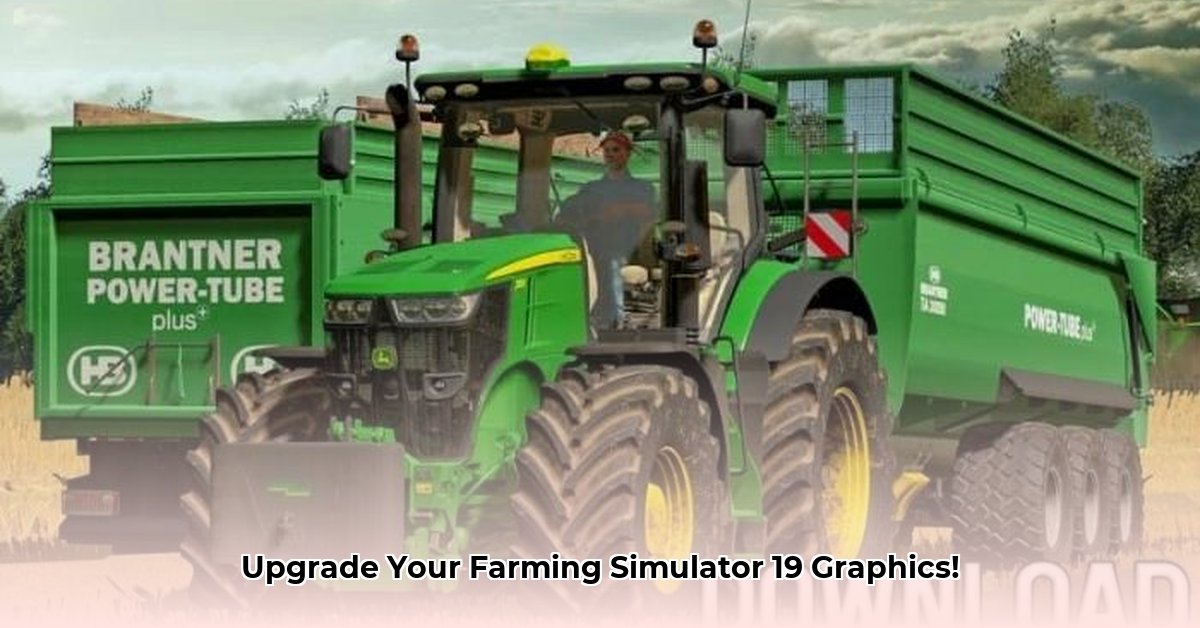
Want to transform your Farming Simulator 19 experience with breathtaking visuals? This guide provides a step-by-step walkthrough on downloading, installing, and optimizing ReShade for FS19, catering to gamers of all technical skill levels. Get ready to elevate your farming sim to new heights!
Downloading and Installing ReShade: A Smooth Process
Downloading and installing ReShade is surprisingly straightforward. The key is to source it from the official website to avoid potential issues. Here's a simple guide:
Official Source: Download ReShade exclusively from the official website (https://reshade.me/). This ensures you get a clean, virus-free installer. Downloading from elsewhere risks malware and compatibility problems. Isn't it worth the extra minute for security?
Installer Execution: Once downloaded, run the installer. Select Farming Simulator 19 as your target game. ReShade automatically detects the correct application programming interface (API) – you don't need to worry about the technical details.
Shader Selection: The installer lets you choose which visual effects (shaders) to include. Don’t feel pressured to select everything; you can add more later. Start with a few to avoid overwhelming your system.
Installation and Relaunch: Click "Install". ReShade will modify your FS19 files; this is normal and easily reversible if needed. After installation, restart Farming Simulator 19 to see the upgraded visuals.
Choosing and Installing Presets: Enhancing Your Game's Look
Presets are pre-configured visual settings that instantly improve your game's appearance. They simplify the process, especially for beginners. However, customization offers far greater control.
Using Presets: Presets are quick and easy, providing immediate visual improvements. They're ideal starting points, but might not perfectly match your preferences. Presets can sometimes slightly reduce performance.
Custom Shaders: Creating custom shaders gives you complete control over the visuals, resulting in a truly unique experience. This requires more technical expertise and time investment. Poorly implemented custom shaders can reduce stability.
Find presets online from reputable sources. Be cautious of untrusted websites as they pose security risks.
In-Game Configuration and Optimization: Finding the Perfect Balance
ReShade is highly customizable. Finding the optimal balance between visual quality and performance requires experimentation. If you notice performance degradation, adjust the intensity of effects or disable some entirely.
Key Optimization Tips:
Performance Mode: Use ReShade's Performance Mode to significantly boost FPS (frames per second). It separates shader operations for optimal efficiency. Did you know that enabling Performance Mode can sometimes increase your FPS by up to 30%?
Shader Order: The order of shaders matters. Experiment to see which order works best on your system. Some shaders conflict; adjusting their order resolves issues.
Troubleshooting Common Issues: Solutions to Frequent Problems
Let's tackle common problems encountered with ReShade:
Crashes: These often result from incompatibility issues. Ensure your FS19, mods, and graphics drivers are up-to-date. Try a different preset or disable some shaders.
Performance Issues: Reduce shader intensity or disable some to improve performance. Lowering your game's resolution can also help significantly.
Visual Glitches: These are frequently caused by conflicting mods or outdated ReShade versions. Update ReShade, remove conflicting mods, or restart the game and your computer.
Advanced Techniques (Optional): Unleashing Creative Potential
For advanced users, ReShade's FX editor allows for creating custom shaders using the ReShade FX scripting language. This demands a strong understanding of shader programming and is a more advanced path, but provides total control over your visual experience.
Conclusion: Enhance Your Farming Experience Today!
This guide provided a comprehensive walkthrough of using ReShade to enhance FS19 visuals. Remember to download from official sources, experiment with settings, and prioritize a balance between visual fidelity and performance. Enjoy your vastly improved farming experience!
⭐⭐⭐⭐☆ (4.8)
Download via Link 1
Download via Link 2
Last updated: Tuesday, April 29, 2025